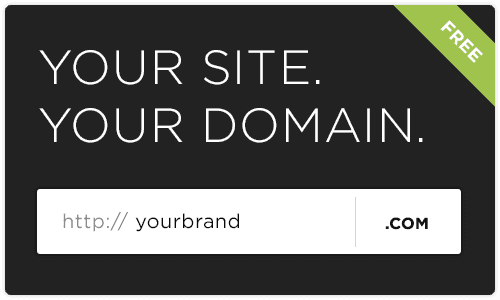
There are several ways to buy top level domain in internet which cost you at least 10$ even after applying promo code.
There are many websites that gives free domain with the condition of you buying their hosting plan, but no website gives the top level domain for free even you may find some that could be scam or not work at the final stage.
This made us look for different ways to get top level domain for free and we found a perfect way to go about it. It's totally free, completely legit and genuine.
The reason we said this method is legit and genuine is because the domain is provided by the popular search engine YAHOO!
How to Get Custom Domain for Free
To get the free domain, follow the steps below:
Requirements
- PC (Cannot be accessed via mobile)
- PayPal or Credit Card (With zero balance)
- US mobile number ( You can use fake no. )
Procedure
- Go to Yahoo small business
- Tap on Learn more
- Now to on get started
- Now create a Yahoo small business account.
- Add you Gmail or Email and create password and submit.
- Once created you will asked to pay 0.00$ from either credit card or PayPal.
- Choose according to you, and pay the amount it will charge 0$ on 1st year from 2nd year 120$ will be charged which you can cancel to.
- Now complete, Yahoo will send confirmation email to Gmail or Email.
- Open your Gmail or Email and tap on the mail received from yahoo to confirm the account via clicking confirmation link.
- Tap on the confirmation email and now it is successfully submitted.
- Now you can login enter details and press login.
- Now you will see a popup to add more details like alternative email and mobile no, location etc.
- Add all of the necessary details and submit.
- Now you completed the yahoo small bussiness account procces.
Getting Domain
- Tap on get domain
- Enter your desired domain keywords.
- You"ll get two options, Recommend or Custom
- Choose according to your requirements and now select the domain and checkout.
- Now, it will ask more details like address, name, organisation, mobile no. (US) and then SUBMIT
That's it, you got your domain now it will be activated in less than 12hrs.
The only issue, we found was you can't view the domain status on mobile, therefore you need a PC to get the domain status update.
Finally, this is best and authentic method to get top level domain for free and it can be trusted as the domain is from yahoo. Do mention in our comment section either you got domain or not. Enjoy!
Source: TechTracker